This post contains affiliate links. As an affiliate associate, I earn from qualifying purchases. Learn more
WordPress stands as the world’s leading content management system (CMS), powering over 42.7% of all websites on the internet. Its popularity, however, paints a target on its back for hackers and malicious actors seeking to exploit vulnerabilities and compromise your site.
The importance of WordPress security cannot be overstated. Neglecting it can lead to severe consequences for your business, reputation, and the trust of your users.
Thankfully, numerous strategies can enhance WordPress security and shield your site from prevalent cyber threats and known vulnerabilities.
This guide will focus on how to leverage one of the top WordPress security plugins, Hide My WP Ghost, to fortify your site against hackers and malware.
Hide My WP Ghost is a robust plugin designed to obscure your WordPress identity, alter your login URL, disable file editing, restrict login attempts, and much more. Employing Hide My WP Ghost can significantly increase your site’s security and reduce its susceptibility to attacks.
YOU MAY ALSO WANT TO READ: Struggling to Optimize Speed on Your WordPress Site? WP Compress is The Solution! Score 100/100
by Leonard
What Happens & What Goes
Table of Contents
What Happens & What Goes

1. Understanding the Importance of WordPress Security
The security of your WordPress site is paramount and should never be ignored or underestimated. Neglecting it poses significant risks to your business, tarnishes your reputation, and erodes user trust.
This discussion highlights the vulnerabilities of WordPress Security sites, the repercussions of security negligence, and outlines advanced strategies for achieving robust security.
a. Why WordPress Sites Are At Risk
WordPress’s popularity as the leading content management system, powering over 42.7% of websites, unfortunately, makes it a prime target for hackers.
These malicious actors exploit vulnerabilities to compromise your site through backdoors, pharma hacks, brute-force attacks, malicious redirects, cross-site scripting (XSS), and denial of service (DoS) attacks.
Such breaches can lead to theft of user information, installation of malware, and even total site takeover.

b. The Cost of Security Negligence
A compromised WordPress Security site can severely damage your bottom line and reputation. The repercussions include data loss, being blacklisted by search engines, diminished customer trust, and potential legal ramifications.
A study by Sucuri pins the average cleanup cost at $2,518, not factoring in the extensive loss of revenue, traffic, and brand reputation following a breach.
Sucuri
c. Comprehensive Security: Beyond Basic Measures
Although the core WordPress software undergoes regular audits by an extensive developer community, to ensure its security, site owners must adopt best practices and implement advanced security measures.
Basic steps include regular updates, strong passwords, secure hosting, and reliable backup solutions.
To achieve comprehensive security, it’s crucial to install a reputable security plugin, enable a Web Application Firewall (WAF), transition to SSL/HTTPS, change default admin usernames, disable file editing, limit login attempts, and incorporate two-factor authentication (2FA).
These advanced measures significantly fortify your site against cyber threats.
What Happens & What Goes
2. Deep Dive into Hide My WP Ghost Features
Hide My WP Ghost stands out as an exceptionally adaptable WordPress plugin designed to bolster your site’s defense against hacker bots and spammers in just minutes. This exploration will highlight the plugin’s standout features that safeguard your site against prevalent cyber threats and vulnerabilities.

a. Hiding and Changing WordPress Paths
A prime capability of Hide My WP Ghost lies in its ability to conceal and modify WordPress’s standard paths—like wp-admin, wp-login, wp-content, wp-includes, plugins, themes, and others. This function plays a crucial role in evading hacker bots and thwarting WordPress vulnerability exploits.
Moreover, it grants you the flexibility to rename plugins and themes, obscure WordPress headers, deactivate file editing, and alter the default admin username, all while maintaining the integrity of directories and files to prevent site or data damage.
b. Brute Force Attack Protection
Brute force attacks, characterized by repetitive password guessing to gain site access, are effectively mitigated by Hide My WP Ghost. Enhancements include altering your login URL, limiting login tries, integrating two-factor authentication (2FA), and enforcing IP bans.
The plugin extends its brute force defense to WooCommerce, Memberpress, and forms for lost passwords and user signups, further reinforced by the option to implement Google reCAPTCHA v2 or v3 to safeguard your login form against bots.
c. SQL Injection and Cross-site Scripting (XSS) Prevention
Hide My WP Ghost addresses the threats of SQL injection and cross-site scripting (XSS)—where the former allows attackers to perform harmful SQL statements on your database, and the latter lets them insert malicious code into your pages. By applying filters and security layers, alongside adding security headers, the plugin fortifies your site against these and other attacks.
d. Real-time Monitoring and Alerts
With Hide My WP Ghost, you gain access to extensive security monitoring and alerting capabilities. It enables over 35 security checks to uncover any potential compromise, delivering a comprehensive breakdown of vulnerabilities and remediation advice. Real-time alerts through email or SMS notify you of unauthorized access attempts to hidden paths or active site attacks, complemented by a detailed log of user activity to trace crucial actions on your site.
What Happens & What Goes
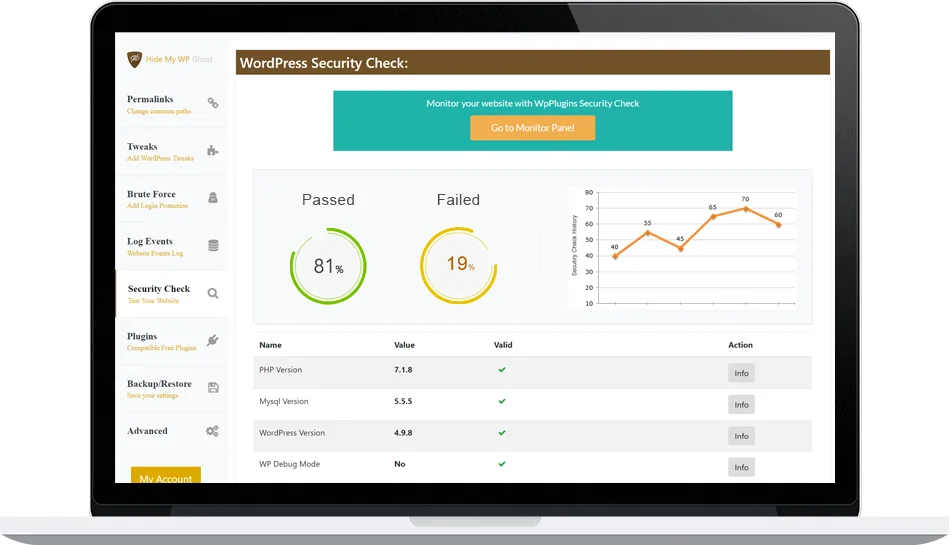
3. Setting up Hide My WP Ghost for Maximum Security
Hide My WP Ghost is a powerful WordPress security plugin that enhances the protection of your WordPress site by concealing its identity, modifying your login URL, turning off file editing, restricting login attempts, and offering several other security features.
This guide will instruct you on installing and setting up Hide My WP Ghost to bolster your site’s security to its highest level.
YOU MAY ALSO WANT TO READ: Rank Math SEO Plug-in: Learn SEO From The Best WordPress Tool 2024
by Leonard
a. Installation and Initial Configuration
To begin, acquire Hide My WP Ghost from its official website and download it. Next, as an admin, access your WordPress dashboard, navigate to Plugins > Add New > Upload Plugin, and upload the hide-my-wp.zip file. Follow this by activating the plugin.
Post activation, submit your Activation Token obtained from your Hide My WP Ghost account. This will unveil an overview of your current security status and suggest steps to enhance it.
b. Personalizing Security Settings
Advance to customizing your security settings based on your needs by selecting Hide My WP Ghost > Change Paths > Level of Security and opting for either Safe Mode or Ghost Mode.
While Safe Mode is the standard setting concealing common WordPress paths and altering the login URL, Ghost Mode extends this by hiding all WordPress paths including those of plugins and themes. It allows for further customization of each path and name according to your preference.
For instance, you could rename the wp-content path to assets, the wp-admin path to the dashboard, and the wp-login.php path to sign in, among others. Additional adjustments include hiding WordPress headers, disabling file editing, changing the default admin username, and more.
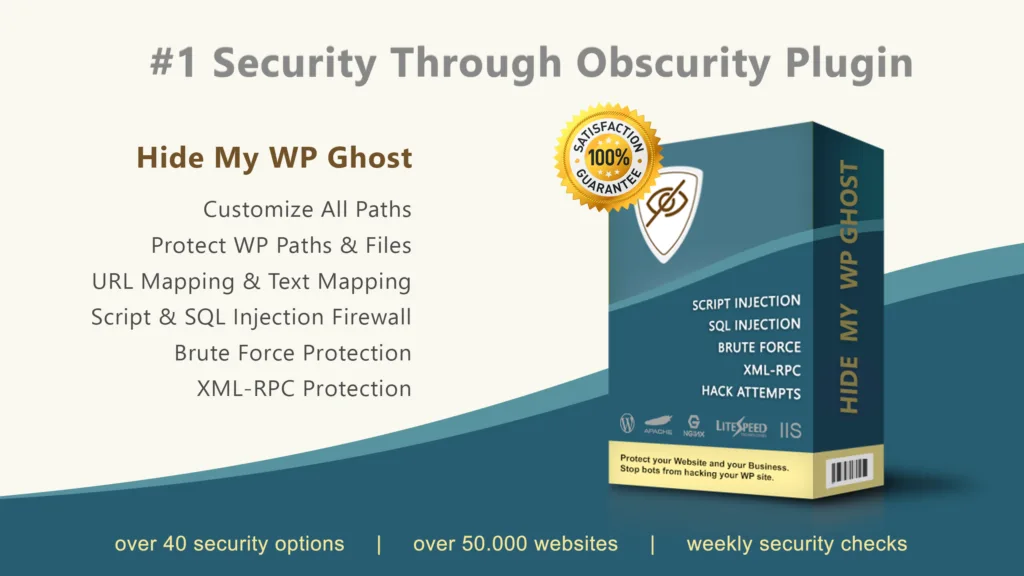
c. Maintaining and Updating Your Security Measures
The final step involves regularly maintaining and updating your security settings to guard against new threats and vulnerabilities. Achieve this by accessing Hide My WP Ghost > Security Check and conducting over 35 security checks to identify and rectify possible security issues.
Receive real-time alerts through email or SMS for any attempt to access hidden paths or if your site is compromised. A comprehensive log of user activity on your site is also available, enabling you to monitor critical actions.
Additionally, ensure your WordPress core, plugins, and themes are always up to date, and remember to back up your site frequently.
What Happens & What Goes
Conclusion and Recommendation
In this comprehensive guide, we’ve detailed the steps to enhance your WordPress site’s security using the esteemed Hide My WP Ghost plugin.
This essential tool offers robust protection features, including hiding your WordPress footprint, altering your login URL, disabling file editing, and restricting login attempts, among other vital security measures.
Implementing Hide My WP Ghost bolsters your site’s defenses, significantly reducing its vulnerability to cyber-attacks.
YOU MAY ALSO WANT TO READ: Protect Your Online Presence 2024 | Cybersecurity | Incogni is The Solution Which Keeps You Safe
by Leonard
Securing your WordPress site is critical and should never be overlooked. The repercussions of neglecting site security can be detrimental to your business, tarnishing your reputation and eroding user trust.
Adhering to top-notch security protocols and integrating advanced security solutions like Hide My WP Ghost will shield your site from prevalent online threats and vulnerabilities, ensuring it remains safe and trustworthy.

For those keen on elevating their WordPress site’s security level and fending off hackers and malware, Hide My WP Ghost comes highly recommended.
Available for purchase on its official website, this plugin also comes with a 30-day money-back guarantee, offering peace of mind and reliability.
FAQ Section
Frequently Asked Questions
Here are some answers to the most frequently asked question
WordPress is considered a highly secure Content Management System (CMS), thanks to the ongoing efforts of a dedicated team of security experts who regularly update and audit the system. Notwithstanding, the level of security for a WordPress site also heavily relies on the user’s vigilance. This includes consistently updating the core software, themes, and plugins, employing strong passwords and user permissions, selecting a reputable hosting provider, and adhering to established security best practices.
Enhancing the security of your WordPress site can be effectively achieved through the utilization of a security plugin, such as Hide My WP Ghost. Moreover, activating an SSL certificate to secure the data exchanged between your site and its visitors is highly recommended.
Indeed, incorporating a security plugin for your WordPress site is essential. Such plugins are instrumental in safeguarding your website against a variety of cyber threats, including hackers, malware, and spam, to name a few.
In addition to core security measures, these plugins often come equipped with valuable tools, including firewalls, login security features, backup capabilities, and more, further enhancing your site’s security posture.
We highly recommend Hide My WP Ghost.
Investing in robust WordPress security offers numerous advantages:
- It shields your website from various online threats like malware, phishing, and DDoS attacks, thereby safeguarding your data, reputation, and search engine rankings.
- Ensuring your site is secure assists in complying with legal and regulatory obligations, conserves resources and time, and upholds the trust of your users and more.
Please feel at ease sharing any questions, thoughts, or concerns by leaving them in the comments section below. We’re here to assist and provide answers!
Let’s create a better world togheter!
Author Profile

-
Hi, I’m Leonard, the founder of HapnGo "What Happens & What Goes". I am a visionary entrepreneur with multilingual fluency. I have a degree in accounting and marketing with proficient digital technology competencies. I am passionate about creating compelling content that resonates with diverse audiences.
My mission is to provide value to you and the rest of the world.
Let's create a better world together!
Leonard
Latest entries
 6th Step: Launch And OngoingJune 7, 2024Rank Math’s Youtube Channel: Your Best Guide to SEO Succes in 2024 | HapnGo
6th Step: Launch And OngoingJune 7, 2024Rank Math’s Youtube Channel: Your Best Guide to SEO Succes in 2024 | HapnGo Define Your FocusJune 7, 2024Define Your Focus: 1st Step for a Successful Blog in 2024 | HapnGo
Define Your FocusJune 7, 2024Define Your Focus: 1st Step for a Successful Blog in 2024 | HapnGo BloggingMay 26, 2024Blogging Essentials: Create Your Profitable Blog in 4 Steps in 2024 | HapnGo
BloggingMay 26, 2024Blogging Essentials: Create Your Profitable Blog in 4 Steps in 2024 | HapnGo 6th Step: Launch And OngoingMay 23, 2024WordPress Security: Ultimate Plug-in to Safeguarding Your Site in 2024 | HapnGo
6th Step: Launch And OngoingMay 23, 2024WordPress Security: Ultimate Plug-in to Safeguarding Your Site in 2024 | HapnGo

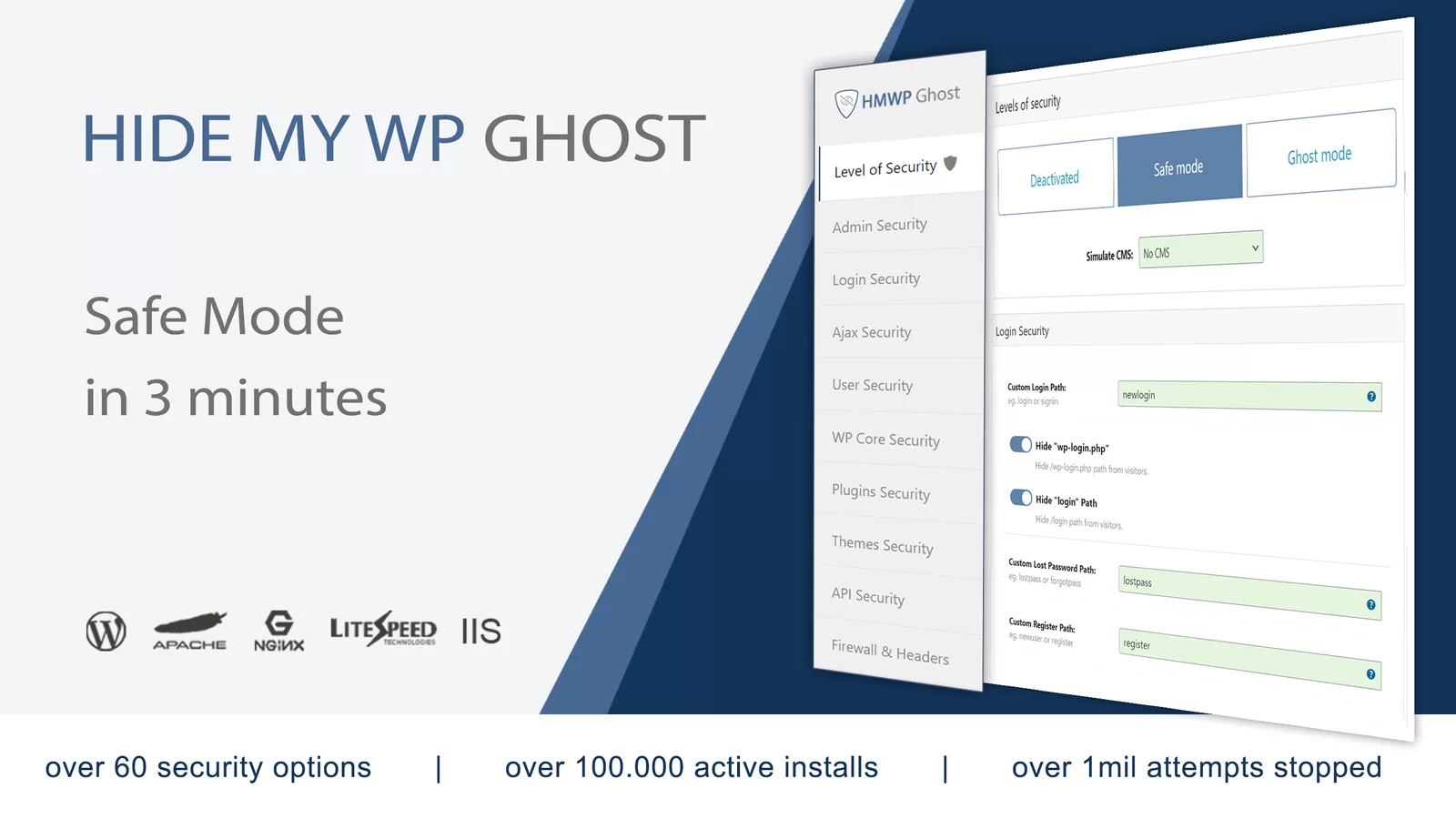




That was really helpful, thank you for the review! I’ll more than sure take a look at it.
Hi Peter! I hope you are doing well!
Thank you for taking the time to leave the comment and for your kind words. I’m glad you find the review helpful.
For any further assistance, feel free to get in touch. I am here to help.
All the best,
Leonard
Leonard@hapngo.com