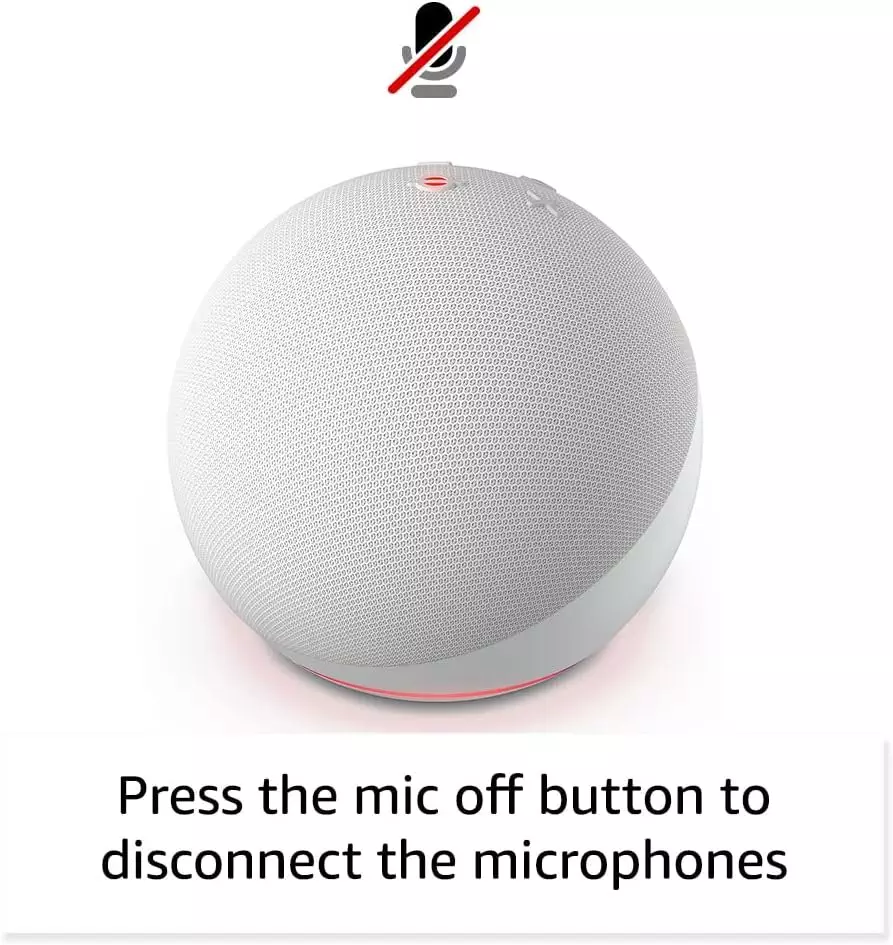The Echo Dot, Amazon’s acclaimed smart speaker that integrates with Alexa, the virtual assistant, raises an important question:
- Is it a must-have for your smart home setup?
This article aims to dissect Echo Dot’s pros and cons, spotlighting its key features, and pitting it against the competition to give you a comprehensive overview.
Compact and spherical, the Echo Dot isn’t just another speaker. Capable of playing music, answering queries, managing smart home gadgets, and much more, it’s offered in various iterations including the Echo Dot with Clock, Echo Dot Gen, and Echo Dot Pop.
Despite the differences in aesthetics, audio quality, and specific features across versions, they share a core set of benefits and potential downsides that are crucial to consider in your purchase decision.
What Happens & What Goes
Table of Contents
YOU MAY ALSO WANT TO READ: Echo Pop or Echo Dot? Which One is The Best Fit in 2024
by Leonard
1. The Benefits of Integrating Echo Dot into Your Smart Home
Integrating an Echo Dot into your smart home setup brings a plethora of advantages, primarily aimed at making daily routines simpler and more streamlined. Here’s a rundown of the significant perks:
What Happens & What Goes
a. Convenience at Its Core
At the heart of its design, the Echo Dot thrives as a voice-controlled hub capable of managing a multitude of tasks hands-free. Whether it’s playing your favorite tunes, setting alarms, providing weather updates, ordering pizza, or more, Alexa is there to assist.
Additionally, it simplifies controlling smart home gadgets—be it lighting, climate, security systems, or door locks—ushering in an era of unmatched convenience.
b. Smart Home Compatibility

The Echo Dot’s versatility extends through its compatibility with an extensive array of smart home devices across various brands and ecosystems.
Utilizing the smart home compatibility tool unveils Alexa’s extensive support, but to illustrate:
- Lights: Alexa, upon command, can switch lights on or off and even adjust colors for those with color-change capabilities.
- Thermostat adjustment: Just a simple prompt like “Hey Alexa, set the temperature to 68 degrees,” could adjust your living environment’s climate. This feature is compatible with popular thermostats like Honeywell, Nest, and the Amazon Smart Thermostat.
- Garage door control: With Alexa and compatible devices like Garageio, your garage door obeys your verbal commands.
- Home security monitoring: Alexa can connect you to the live feed of your smart cameras (e.g., Ring, Arlo) and manage your security system (e.g., ADT, SimpliSafe) seamlessly with voice commands.
c. Constant Updates and Skills Improvement
The Echo Dot is an evolving device, continually enhanced with the latest updates and features by Amazon. The newest models boast improvements like increased bass, a temperature sensor, a built-in Eero Wi-Fi extender, and more.
Beyond hardware, the Echo Dot expands its capabilities through thousands of skills, developed by third parties, covering everything from entertainment to practical utilities. With Alexa Blueprints, you can even craft personalized skills, making the possibilities virtually endless.
What Happens & What Goes
2. Drawbacks of Echo Dot in Smart Homes
The Echo Dot, while a popular choice for smart homes, isn’t without its flaws. Understanding these drawbacks is crucial for prospective buyers. Below are some key disadvantages to consider:

a. Privacy Concerns
The Echo Dot’s design to constantly listen for the “Alexa” wake word means it’s always ready to record and store conversations and personal data. Though Amazon assures users of privacy protection and offers options to delete voice recordings, the idea of a constantly active microphone transmitting data to a third party may not sit well with everyone.
An option exists to mute the microphone or power down the device, but this somewhat negates the convenience of voice control.
b. Limited Functionality Without Additional Smart Devices
As a smart speaker, the Echo Dot can manage smart devices but lacks the capability to function as a comprehensive smart hub.
For instance, asking Alexa to display your smart camera’s live feed requires an additional screen like an Echo Show, Fire TV, or smartphone. Similarly, altering the temperature via voice command necessitates owning a smart thermostat. The Echo Dot enhances your smart home experience but cannot replace your smart devices outright.
What Happens & What Goes
c. Network Dependence and Connectivity Issues
Dependent on a Wi-Fi connection, the Echo Dot’s functionality is hampered by internet outages or router problems, rendering Alexa and the control over smart devices inoperative until the network issues are resolved.
Additionally, compatibility problems may arise with certain smart devices using different protocols. For example, Zigbee devices might not connect seamlessly without an Echo Plus or Echo Show, which includes a built-in Zigbee hub.
Regular firmware or software updates are essential to maintain device compatibility and security.

3. Comparing Echo Dot with Competitors
While the Echo Dot commands attention in the smart speaker market, it’s part of a larger ecosystem filled with various options. These alternatives bring their unique features and functionalities to the table. Here’s how the Echo Dot stacks up against its competition.
YOU MAY ALSO WANT TO READ: Echo Pop’s Pros & Cons: The Newest Smart Speaker with User Insights
By Leonard
Key factors to consider include:
a. Price and Value Proposition
Priced competitively, the Echo Dot stands out for its affordability. The latest Echo Dot Gen is available for $50, and variations like the Echo Dot with Clock and Echo Dot Pop are priced at $60 and $70, respectively.
The Echo Dot delivers considerable value, boasting functionalities that include playing music, controlling smart devices, answering queries, and more, through Alexa.
It also features impressive sound quality for its price range, particularly the latest Gen, which offers double the bass compared to its predecessors. Nevertheless, it’s not the top performer in sound loudness or quality among smart speakers.
In comparison, competitors like the Google Home Mini, Echo Dot’s main rival, also costs $50 but sport a more sophisticated design and integrate more seamlessly with Google’s ecosystem and Chromecast devices.
The Apple HomePod Mini is another contender, priced at $95, offering superior sound quality, sleek design, and seamless integration with Apple devices and HomeKit.
Meanwhile, the Sonos Era 100, priced at $249, excels with outstanding sound quality, and a minimalist design, and supports a wide array of music streaming services and voice assistants.
What Happens & What Goes
b. Feature Set Compared to Rivals
The Echo Dot packs a versatile and enriching feature set, including:
- A temperature sensor for room temperature readings and smart device automation.
- A built-in Eero Wi-Fi extender for enhanced home connectivity.
- Expanded tap controls for easy management of volume, music playback, and alarms.
- A low-power mode to minimize energy consumption when inactive.
- Access to thousands of skills for a broad range of activities with Alexa.
- Alexa Blueprints for creating personalized skills and responses.
Competitors present unique features that stand out in their own right. The Google Home Mini features touch-sensitive fabric for interactive device control.
The Apple HomePod Mini boasts a U1 chip enabling ultra-wideband communications for streamlined music handoff and smart home control.
The Sonos Era 100’s Trueplay technology auto-tunes speaker output to match room acoustics perfectly.
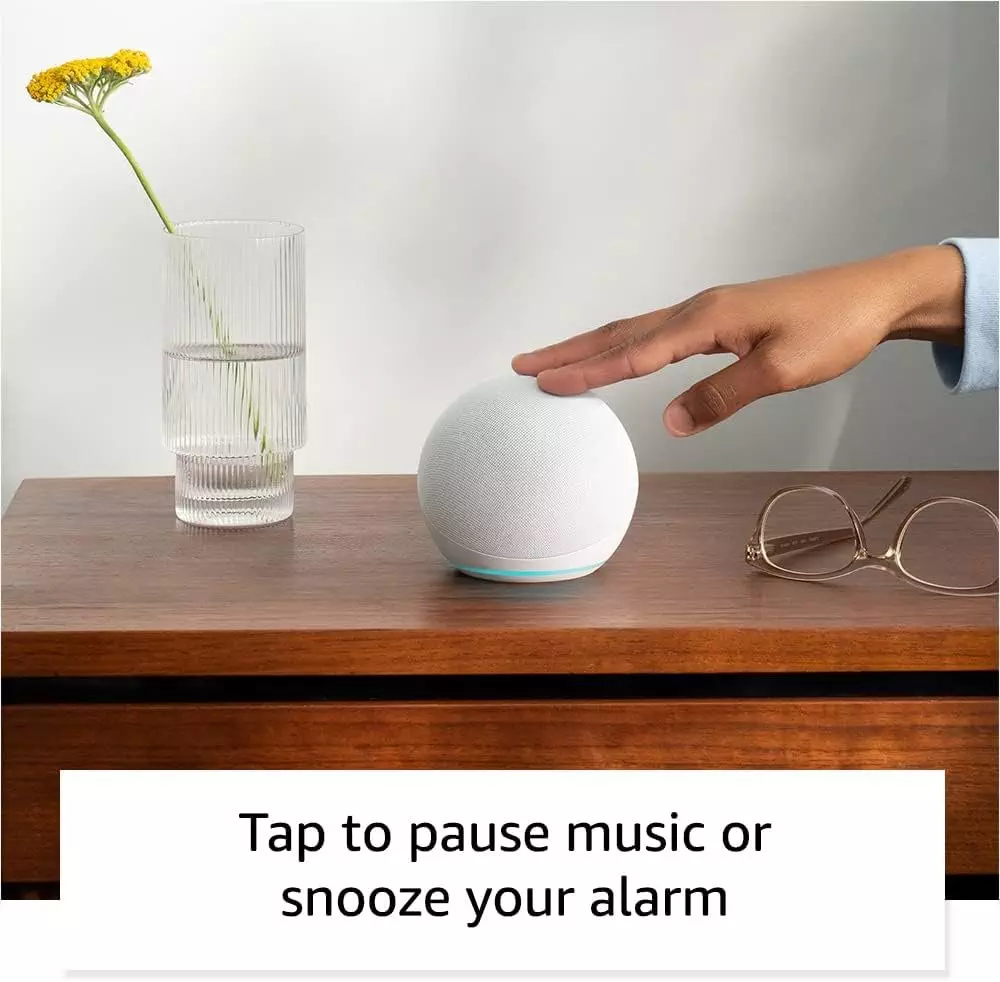
c. Compatibility within Various Smart Home Ecosystems
The Echo Dot showcases extensive compatibility across a plethora of smart home devices from numerous brands and platforms, allowing for voice-controlled device management and automated routines via Alexa. It supports Wi-Fi, Bluetooth, Zigbee, or Z-Wave protocols, complete with a built-in Zigbee hub for easy device connectivity sans additional hubs.
Comparatively, the Google Home Mini, though supporting Wi-Fi, Bluetooth, and Zigbee, lacks a built-in Zigbee hub, potentially necessitating an additional hub for some devices.
The Apple HomePod Mini focuses on devices compatible with HomeKit, Apple’s smart home platform, excluding others that rely on different protocols or platforms.
The Sonos Era 100 integrates devices via Wi-Fi or SonosNet, limiting compatibility to those protocols or platforms.
What Happens & What Goes
Recommendation
The Echo Dot, powered by Alexa, enhances your smart home experience by offering convenience, compatibility, and continuous updates. Yet, it’s not without its flaws, including privacy issues, limited features, and reliance on a network.
While the Echo Dot stands out, it’s part of a bigger market with alternatives like the Google Home Mini, Apple’s HomePod Mini, and the Sonos Era 100, each with their unique pros and cons.
Choosing the best smart speaker is a matter of personal preference, budget, and compatibility with your existing smart home setup.
- Interested in the Echo Dot?
Explore the best deals on Amazon or other reputable online retailers. Benefit from customer reviews and ratings to make an informed decision. Additionally, there are numerous videos and tutorials available to help you seamlessly integrate the Echo Dot into your smart home.
The Echo Dot is not just a smart device; it’s a step towards a more intelligent, efficient, and convenient home. Seize the opportunity to enhance your living space or gift it to someone special.
Frequently Asked Questions
Whether the Echo Dot is worth it depends on your specific needs and preferences. If you’re looking for an affordable smart speaker with decent sound quality and smart home capabilities, the Echo Dot is a solid choice.
The Amazon Echo Dot has gone through several generations, each with its own improvements and features. Let’s break down the different generations:
- Echo Dot 1st Generation: The initial version of the Echo Dot, was released earlier in its product line. It laid the foundation for subsequent models.
- Echo Dot 2nd Generation: The second version of the Echo Dot, which retained a similar aesthetic to the 1st Gen but featured improved microphones and clearer speakers.
- Echo Dot 3rd Generation: A significant upgrade, the 3rd Gen Echo Dot introduced a fabric-covered design and better sound quality. It became a popular choice for smart home enthusiasts.
- Echo Dot 4th Generation: The 4th Gen Echo Dot features a spherical design and improved acoustics. It offers better bass depth and voice recognition accuracy. Compared to the 3rd Gen, it has a more modern appearance and enhanced audio performance.
- Echo Dot 5th Generation: The latest iteration, the 5th Gen Echo Dot, continues the spherical design and further refines sound quality and smart home integration. It’s a versatile smart speaker for various applications.
Yes! The Amazon Alexa app is the companion app for managing your Alexa-enabled devices and smart home gadgets. Here’s what you can do with it:
- Set Up Devices: Use the app to set up your Echo devices and other compatible smart home devices. Whether you’re at home or on the go, you can easily configure and control them.
- Control Smart Home Devices: Manage or check the status of your smart lights, locks, and thermostats from anywhere. The app allows you to create routines to automate your smart home devices.
- Listen to Music: Connect to music services like Amazon Music, Pandora, Spotify, TuneIn, and iHeartRadio. Choose a song or playlist and listen on your Alexa-enabled devices.
- Organize Your Day: View and edit shopping lists, and to-do lists, get weather updates, manage timers, alarms, and more.
- Stay Connected: Use the app to connect instantly with your compatible Echo devices using Drop In, similar to a two-way intercom. You can also call or message other supported Alexa-enabled devices at no additional cost.
You can download the Amazon Alexa app from your mobile device’s app store. Once installed, sign in with your Amazon account, and start enjoying the features of this versatile voice assistant! If you’re using an Android device, you can find the app on Google Play. For iOS users, it’s available on the App Store. Give it a try and explore all the capabilities it offers!
There are differences between the Echo Dot and Echo Pop. You can find all the differences and which one better fits your needs here.
Feel free to get in touch in the comment section below!
Let’s create a better world together!