This post contains affiliate links. As an affiliate associate, I earn from qualifying purchases. Learn more
Seeking ways to optimize speed on your WordPress site? You’re in good company. Speed is crucial for any website’s success, impacting everything from user experience to SEO rankings.
With the average mobile site loading time exceeding 15 seconds, there’s a pressing need for the best WordPress speed optimization in today’s digital landscape.
As a web designer and website manager I’ve faced my fair share of hurdles in the quest for optimal site performance.
A sluggish site not only frustrates visitors but also harms your bounce rate and revenue potential. Thankfully, numerous strategies exist to enhance your WordPress site’s speed, with one of the most straightforward methods being a caching plugin.
I’ve installed and deleted numerous plugins, tried to limit their use, and tested a multitude of options, all to improve my WordPress site’s speed performance.
Caching plugins can significantly lighten your server’s load, conserve bandwidth, and expedite content delivery to your audience. Yet, it’s vital to choose wisely, as their efficiency varies widely.
Despite these efforts, the results were often less than satisfactory. That was until I discovered WP Compress: The premier speed optimization plugin for WordPress.
Designed for ease of use, WP Compress offers comprehensive solutions to speed concerns, including image compression, file minification, lazy loading, and integration with a CDN.
In this WP Compress review, we will delve into how WP Compress can revolutionize your website’s performance, ensuring a faster, more efficient WordPress experience with no effort. I mean it- with actually no effort.
WP Compress is a game-changing speed plugin for WordPress that has made the once-complicated task of site speed optimization incredibly simple and effective.
Let’s shed light on its key features, benefits, and why it can be your secret weapon for a faster, more efficient website.
Table of Contents

1. The Game Changer: WP Compress
WP Compress stands out as a premier WordPress caching plugin that makes optimizing your site speed a breeze.
This powerful plugin not only compresses your images but also minifies your files, enables lazy loading, and supports integration with a content delivery network (CDN).
These features work collaboratively to enhance your site’s speed and overall performance.
What sets WP Compress apart from its competitors is its innovative approach to image optimization. It leverages an external server and API for the compression process, alleviating the load on your server. This efficient method not only conserves CPU resources but also frees up server space.
Additionally, WP Compress safeguards your original images by storing them in the cloud, ensuring a backup is always available for restoration.
YOU MAY ALSO WANT TO READ: Hostinger Review: The Most Efficient Web Hosting for Experts and Beginners 2024
by HapnGo
The plugin is designed for convenience, offering a user-friendly interface along with extensive customization options.
Users can select from three distinct compression levels – Lossless, Intelligent, and Ultra – and fine-tune settings to meet their specific requirements.
These include setting a maximum image width, preserving EXIF data, concealing the plugin within the media library, and excluding select images from optimization.
It earned accolades for its performance, with numerous users attesting to significant enhancements in site speed, performance, and SEO rankings.
The plugin’s dedicated support team has also been highlighted for their responsiveness and willingness to assist with any inquiries and I am one of them.
Interested parties can experience WP Compress firsthand with a no-cost seven-day trial for the first 100 images. After the trial, a range of monthly or lifetime plans are available to accommodate various needs and budgets.

2. Why WP Compress for Optimize Speed?
The journey of enhancing website speed optimization is often daunting, at least it was for me till I came across this plugin.
To solve this problem, WordPress-optimized speed techniques come to the forefront. If you’re a web designer or manage a website, you’ve likely encountered numerous obstacles too, in achieving peak site performance.
The struggle might have included installing and removing various plugins, minimizing their usage, and experimenting with several strategies to enhance your WordPress site’s speed as I’ve done.
Unfortunately, these efforts often fell short of expectations for my site —until WP Compress entered the picture.
WP Compress stands out as a remarkable speed plugin for WordPress, transforming the complex process of site speed optimization into a straightforward and efficient task in no time.
This review highlights its essential features, advantages, and how it can serve as your ultimate tool for creating a swifter, more responsive website. WP Compress is designed to support both novices and experts in attaining their speed objectives with simplicity and assurance.
But, before delving into the specifics of WP Compress, it’s vital to acknowledge the importance of speed for your WordPress site.
A Google study revealed that 53% of mobile users leave a website if it takes more than three seconds to load.
This statistic implies losing over half of potential customers due to slow website performance.
The need for mobile speed
Additionally, speed serves as a Google ranking factor, suggesting that quicker websites can achieve higher search result positions and attract more organic traffic.
Speed is an indispensable aspect of website management.
- But how can you effectively optimize speed without spending extensive time on adjustments, coding, or engaging costly developers?
This is where WP Compress shines. It is an influential image optimization plugin for WordPress, designed to automatically optimize your images by reducing file sizes, enhancing load times, and boosting your conversion rates.
More than that, you just let WP compress to make the work.
With their great support option, you will have your site’s speed performance on the green in no time with no other effort on your part.
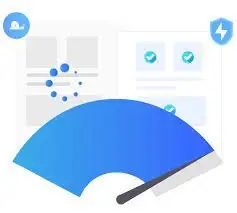
3. Addressing Low-Performance Scores
Low-performance scores on tools such as Google PageSpeed Insights, GTmetrix, or Pingdom are a common challenge for WordPress site owners.
These platforms evaluate key metrics like load time, page size, and the number of requests, along with identifying issues such as render-blocking resources. They also offer actionable advice for enhancing site speed and overall performance as you may know.
Implementing these suggested improvements, however, can be daunting and time-intensive, particularly for those without a deep understanding of how to optimize WordPress for speed.
These activities often require coding expertise, the use of additional plugins, or manual efforts, which can be overwhelming for many users.
YOU MAY ALSO WANT TO TRY: Rank Math SEO Plug-in: Learn SEO From The Best WordPress Tool 2024
from Rank Math
This is where WP Compress shines as an excellent tool for tackling low-performance scores. It simplifies the optimization process, eliminating the need for coding or intricate configurations.
WP Compress efficiently automates the minification and combination of CSS and JS files, removal of render-blocking resources, deferment of JavaScript parsing, and optimization of browser caching.
It also supports integration with content delivery networks (CDNs) to further enhance site speed and performance.
Utilizing WP Compress can significantly elevate your performance scores across platforms like Google PageSpeed Insights, GTmetrix, or Pingdom.
It allows you to optimize speed efficiently and monitor the improvement in performance through its dashboard, showcasing the before and after optimization results, as well as detailing the saved space and bandwidth.
4. Here is My Score Case:
I struggled for months, seeking to improve the performance speed of HapnGo.com. I lost a lot of time deleting and adding plugins, changing various themes, converting images, watching hours and hours of tutorials on YouTube, and guess what? I never achieved the performance score desired: staying above 90 to 100 on-page site speed.
Till I came across WP Compress and did nothing then installed and registered to WP Compress.
With 20 active plugins on the site here is the result:
- Before WP Compress on Desktop:
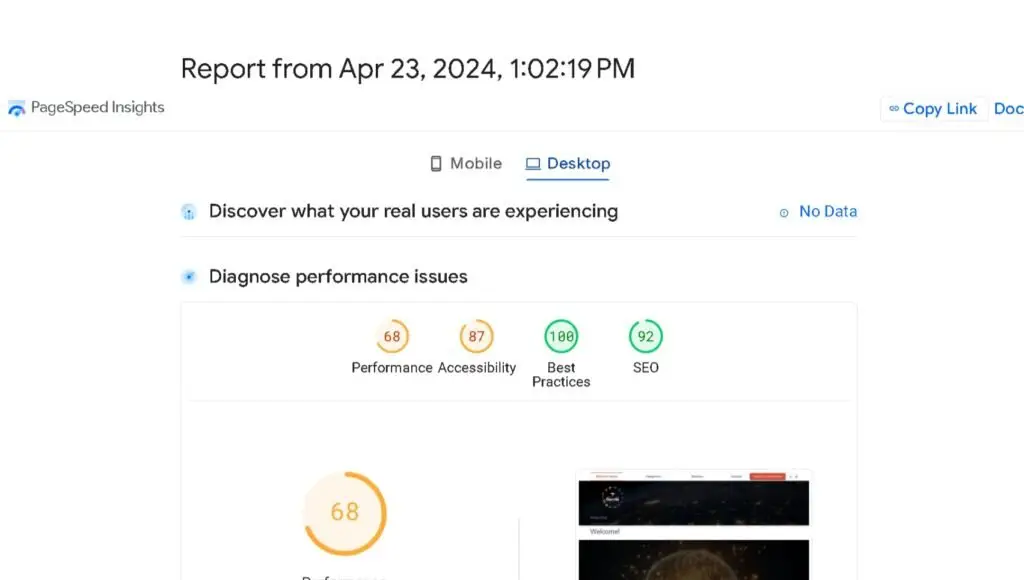
- And Desktop:
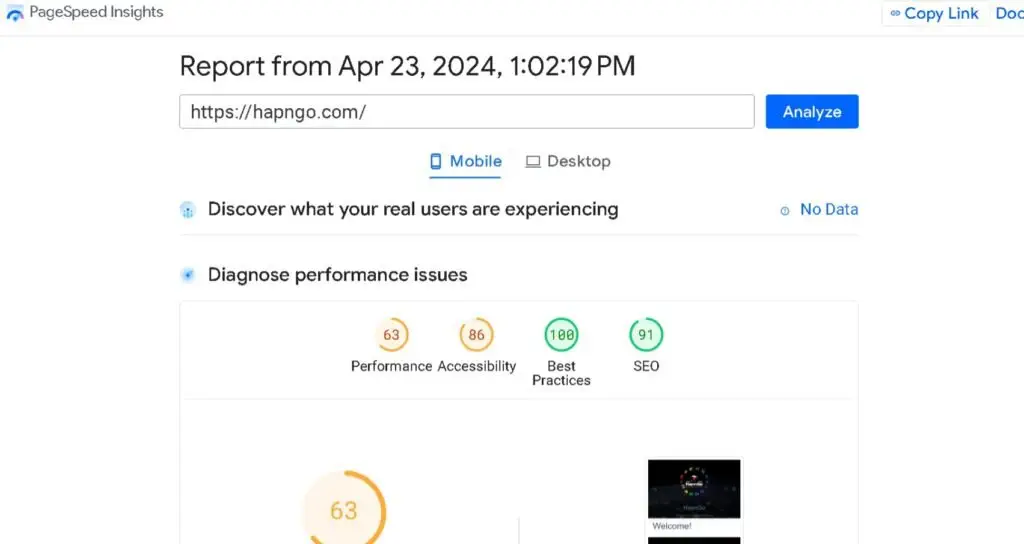
- After WP Compress optimization: Mobile
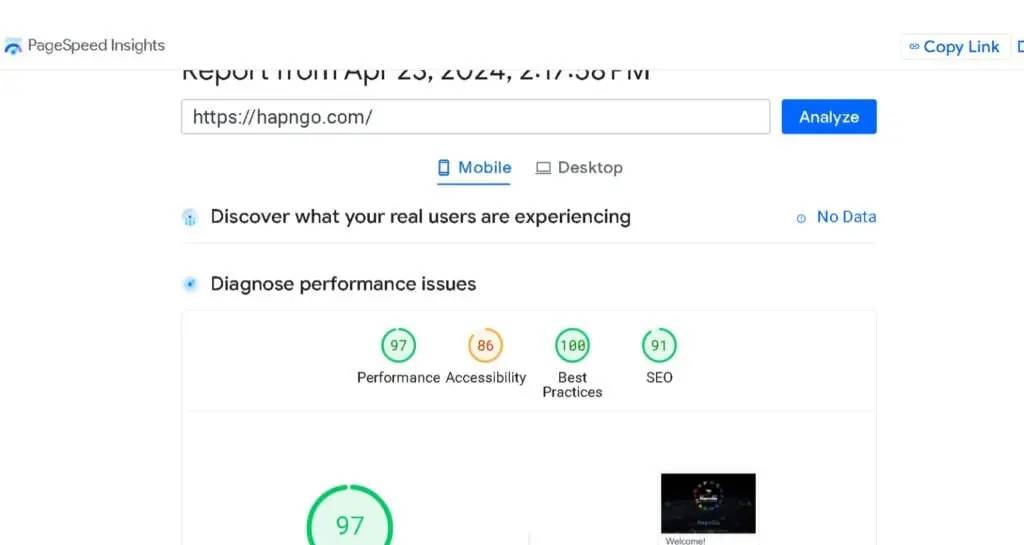
- Desktop

The score amazed me and if this is not enough, this improvement came with no effort and no time.
With WP Compress, achieving a swifter and more streamlined WordPress site becomes a hassle-free process, freeing you from the complexities of manual optimization.
Thanks again WP Compress great team for the work you are doing!
5. WP Compress: The Best Solution
WP Compress distinguishes itself in the bustling WordPress plugin marketplace with its straightforwardness, efficiency, and superb support network.
It is crafted to elevate your WordPress site’s performance by negating the need for supplementary complex plugins or intensive modifications.
Exploring the advantages and limitations of WP Compress reveals:
Pros
- Effortless Setup: Installing and configuring WP Compress is a breeze. Simply input your API key, select your desired level of compression, and adjust other settings as you see fit.
- Impressive Speed Gains: WP Compress consistently delivers outstanding outcomes, markedly enhancing the speed of your site. It is capable of shrinking your image files by up to 95%, thereby improving aspects like loading times, page size, and the number of requests.
- Excellent Support: The WP Compress crew offers swift and informed assistance. They’re always on standby to tackle any inquiries and extend their expertise. Additionally, a 30-day money-back guarantee is in place to offer a risk-free trial period.
- High Cost-Value/ Affordable: The plug-in does a blow-minding job thankfully without the need to spend too much.
- Free Trial: Currently, WP Compress offers a 7-day trial on all plans. In this way, you can try it and see how it works before paying the price.
Cons
- Paid Plugin: Despite WP Compress being a paid option, the immense value it adds justifies the expense. There’s an opportunity to test it out for 7 days free with your initial 100 images, after which you can opt for one of the various monthly or lifetime packages based on your financial plan and requirements.
WP Compress transcends being merely an image optimization tool; it stands as a holistic approach to ameliorating your WordPress site’s speed in mere minutes, making it one of the best WordPress speed optimization solutions available.
Irrespective of your expertise level, WP Compress empowers you to meet your site speed objectives with simplicity and assurance.
If you’re curious about WP Compress and its role in enhancing your WordPress site’s speed, look no further.
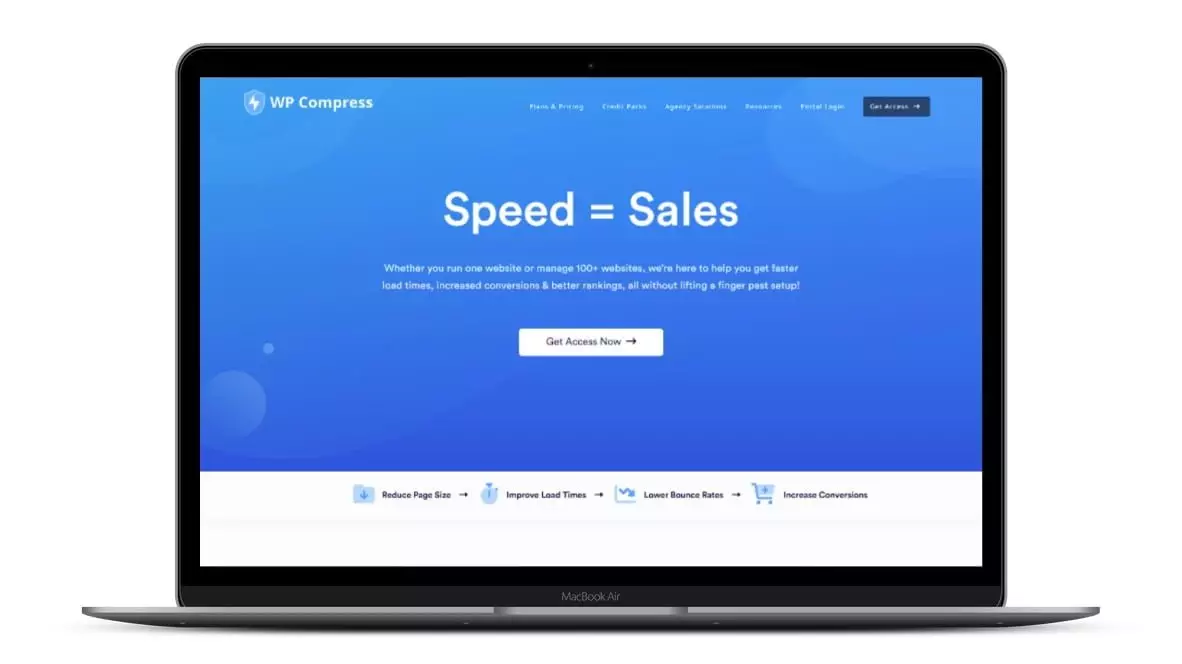
Let’s stop slow load times from costing you sales, signups, and conversions.
WP Compress
Try it free for 7 days for unlimited sites and save an extra 50% using our promotional code XT5ZK9
Below, we’ve compiled answers to some of the most commonly asked questions regarding this powerful tool:
FAQ Section
Frequently Asked Questions
While this might seem like an unusual question, it’s important to understand what slows down a WordPress site to avoid these pitfalls. Factors like unoptimized images, excessive plugins, and poor hosting can slow down your site. WP Compress addresses one of the main issues – it optimizes your images, thereby improving your site’s speed.
WP Compress can significantly optimize your page speed by compressing and optimizing your images without losing quality.
While there are ways to optimize speed without plugins, such as using a good hosting provider and optimizing your home page, plugins like WP Compress make the process much easier and more effective.
WP Compress provides an intuitive dashboard for monitoring the optimization results, showcasing the comparison between before and after states. It displays the saved space and bandwidth, alongside performance metrics from tools such as Google PageSpeed Insights, GTmetrix, or Pingdom. Should you need them, original image backups are also accessible in the cloud.
Installing and configuring WP Compress is straightforward. It’s accessible through your dashboard under Plugins > Add New by searching for WP Compress, or you can directly download it from the WordPress.org repository. Once installed and activated, simply enter your API key and select your desired compression level to begin. Additional customization options are available to fit your needs.
WordPress optimization involves improving the performance and speed of your WordPress site. WP Compress contributes to this by optimizing your images, which is a crucial part of site performance.
Feel free to get in touch by leaving a comment below!
Let’s create a better world together!
Author Profile

-
Hi, I’m Leonard, the founder of HapnGo "What Happens & What Goes". I am a visionary entrepreneur with multilingual fluency. I have a degree in accounting and marketing with proficient digital technology competencies. I am passionate about creating compelling content that resonates with diverse audiences.
My mission is to provide value to you and the rest of the world.
Let's create a better world together!
Leonard
Latest entries
 6th Step: Launch And OngoingJune 7, 2024Rank Math’s Youtube Channel: Your Best Guide to SEO Succes in 2024 | HapnGo
6th Step: Launch And OngoingJune 7, 2024Rank Math’s Youtube Channel: Your Best Guide to SEO Succes in 2024 | HapnGo Define Your FocusJune 7, 2024Define Your Focus: 1st Step for a Successful Blog in 2024 | HapnGo
Define Your FocusJune 7, 2024Define Your Focus: 1st Step for a Successful Blog in 2024 | HapnGo BloggingMay 26, 2024Blogging Essentials: Create Your Profitable Blog in 4 Steps in 2024 | HapnGo
BloggingMay 26, 2024Blogging Essentials: Create Your Profitable Blog in 4 Steps in 2024 | HapnGo 6th Step: Launch And OngoingMay 23, 2024WordPress Security: Ultimate Plug-in to Safeguarding Your Site in 2024 | HapnGo
6th Step: Launch And OngoingMay 23, 2024WordPress Security: Ultimate Plug-in to Safeguarding Your Site in 2024 | HapnGo





Thank you Leonard for the detailed review, we’re happy to hear you got such fantastic results using the software – if there’s anything we can do to help please let us know!
Hi James! I appreciate your kind words and support! I’m glad to hear that my review was helpful.
Your software has indeed provided fantastic results, and it was a pleasure to share my experience with others.
I sincerely hope that others come across this review and find it beneficial. It’s my wish that they won’t have to struggle anymore with the performance speed of their WordPress site, and that they can save both time and money by achieving easily similar results as I did thanks to WP Compress.
Thank you for offering further assistance. It’s great to know that you’re there to help. Keep up the good work!
Best regards,
Leonard
Leonard@hapngo.com